Enterprise Resource Planning (ERP) Software Systems
Enterprise Resource Planning software is a scalable software framework that integrates the various functional areas of a company's business processes. Certain core software elements, such as modules, concentrate on various main business areas within the enterprise. The modules are chosen by organizations based on their business needs.
Integrated application software programs that are trusted, free, and open source are an excellent example of such qualitative tools that assist organizations in systematically utilizing integrated applications.
ERP software usually covers all aspects of business operations, such as planning, scheduling, designing, manufacturing, selling, and marketing. All of this is done with the help of a single database, program, and user interface.
ERP is a software-based enterprise program that is mostly used by larger companies and organizations, and it often necessitates the use of dedicated teams of specialists to configure and analyze data. Deployments and updates are also the responsibility of these specialists.
Open Source ERP Solutions
Open source ERP is software that can be inspected, modified, and improved by anyone. These resources are intended to be open to the public and are often managed and operated by organizations with a particular purpose. The open source ERP solutions included in this list are surprisingly full-featured, offering an expansive list of capabilities for a variety of users.
It's important to keep in mind that some of the open source options on this list require some programming knowledge, which may make them a poor fit for your needs. We suggest reading each tool's FAQ to see how much coding is needed to use it. The open source tools usually do a good job of explaining the requirements for use on the download pages.
Industry Specific ERP Software Systems:
These systems are often built for large corporations. Off-the-shelf style model works best for smaller corporations. Most of these software programs are grouped into three categories including finance, logistics, and manufacturing based companies.
Web-Based ERP Software Systems
ERP systems are complicated, because they require high-tech computers to install and operate.
Many vendors, on the other hand, sell a SAAS (Software as a Service) version of the application, which allows you to avoid purchasing the software to run on your office computer.
Small Business ERP Software Systems
Stock, supply-chain management, accounting, and customer service are all covered by free open source ERP software solutions for small companies. As a result, they do not need to automate any of these processes. The developers' cost-effective scaled-down models for these systems are also cost-effective.
TOP FREE OPEN SOURCE ERP FOR SME
ADempiere Open Source ERP
Apache OFBiz
Apache OFBiz's suite of business tools is based on a standard architecture that allows businesses to tailor the ERP to their specific requirements. As a result, it's better suited for midsize and large businesses with the internal growth tools to adapt and incorporate it into their current IT and business processes.
OFBiz is a well-established open source ERP solution. Accounting, manufacturing, HR, inventory management, CRM, e-commerce, and other modules are available.
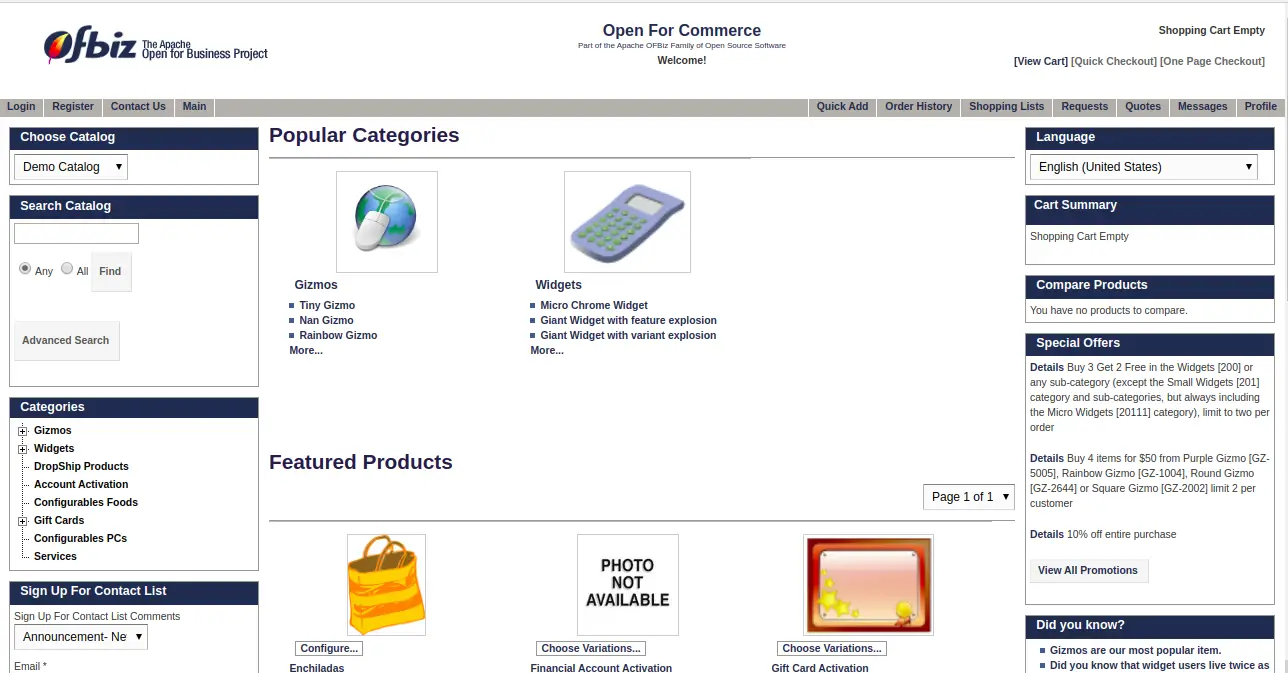
Dolibarr ERP
Dolibarr is a small and medium business solution that provides end-to-end management for consumers.
Invoicing, payments, record processing, contracts, support for POS systems, orders, inventory, and other features are included in the system. Dolibarr has an immersive and intuitive interface that makes it easy for users to take advantage of all of its features.
Although users can use Dolibarr online, the device is also available on the add-ons page, where users can buy applications to take advantage of enhanced features and functionalities. The system's source code is available on GitHub and is licensed under the GPLv3 license.

Odoo ERP
Odoo is a well-known and commonly used open source ERP frameworks. Manufacturing, accounting, financing, project management, billing, inventory management, billing, and other modules are included as part of the software's integrated suite of applications.
Though ERP systems are inherently complex, Odoo is one program that was created with the customer experience and simplicity in mind. The system's user interface is built to be simple and intuitive, with functionalities that are easily apparent, similar to Google Drive. Odoo's best feature is that it has a free trial period during which you can sign up for a paid subscription for as little as $20 per month. The software is released under the LGPLv3 license, and the system's source code is available on GitHub.
Write to us for the ERP Implementations and e-Demo (adempiereme@gmail.com)

